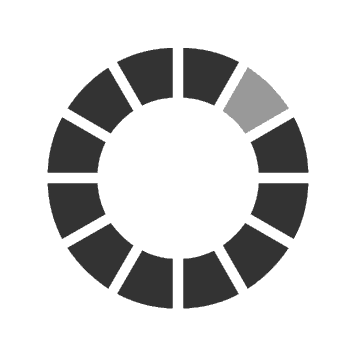
Operation and Information Technology professionals continually struggle to keep up with software security patches. To avoid unexpected breakages to software, engineers face the challenge of filtering the flood of operating system level updates based on validated lists from software vendors. In response, some gamble by installing all patches and hoping for the best, while others do not patch at all.
Panacea Update Manager is designed to automate the whole patch management process with the click of a button. One centralized server can maintain multiple client systems and ensure they are up to date and safe against the latest attacks and vulnerabilities.
Watch the introduction video for an overview of Panacea Update Manager, or continue reading below for more information including a video demo.
Patch management is used to improve performance, protect against cyber security threats, and correct problems. The systems found in manufacturing environments, often featuring a wide variety of automation platforms, intensifies the effort required to research patch notes, verify vendor compatibility, deploy compatible patches, and test functionality.
Panacea Update Manager automates patch Microsoft update deployments, allowing engineering personnel to perform other tasks. The manager maintains a list of vendor-qualified updates for each client based on their OS and automation software. Qualified updates are then securely transmitted to the connected clients so that only the vendor-qualified Microsoft updates are available to the designated clients on a pre-determined schedule.
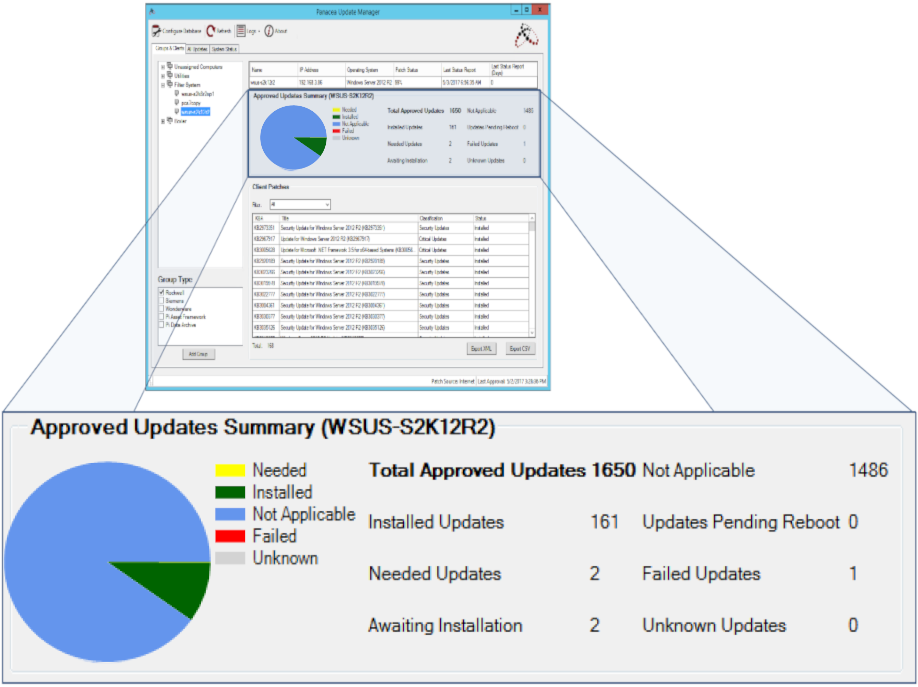

Licensing is based on an annual subscription, depending on the installed base of automation software and number of clients. See the Price Estimator for more details.
Requirements and testing documents are available for review at Panacea Technologies Inc.