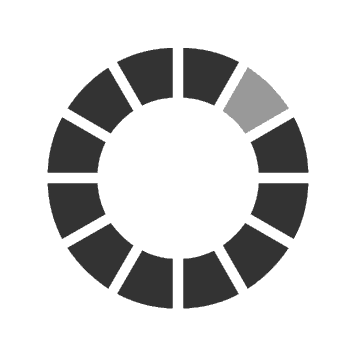
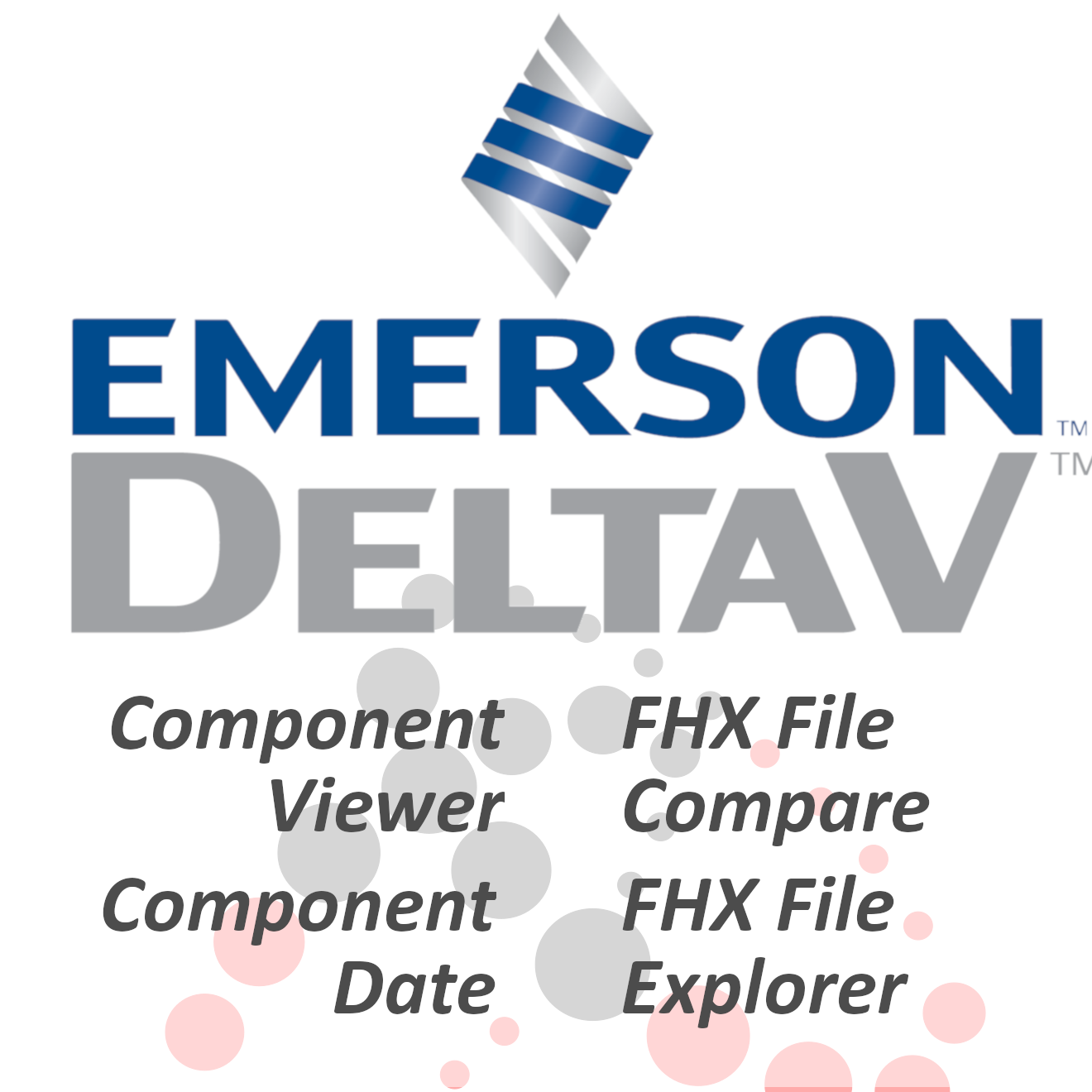
Panacea Technologies’ DeltaV tools allows users to view, date, compare and explore DeltaV Export (FHX) files without needing a DeltaV workstation. Component Viewer is used as a read-only application, often by Validation personnel to review a configuration. Component Date allows users to quickly verify the last modified date of any component in the DeltaV system, facilitating change control. FHX File Compare allows users to quickly review the items that are different in two configurations and FHX File Explorer allows DeltaV Export (FHX) Files to be browsed in a tree structure similar to Microsoft Explorer.
Component Viewer for DeltaV displays the DeltaV configuration from a FHX file in a graphical format without the need for a DeltaV station. This tool is used to decrease project costs by eliminating the need for DeltaV workstations for engineering reviews and increasing communication among the project team. Many companies have rules where validation personnel need to be paired up with engineering personnel while working on the system. This tool eliminates that requirement.
Component Date For DeltaV allows the user to examine a DeltaV export file (FHX) and then displays the last modification date for all the components within the file. The component and their dates can then be printed or archived to a text file. The user can at a later date open the archived text file in applications such as Word, Excel and Access and compare the component and their modification dates to components and modification dates in other text files.
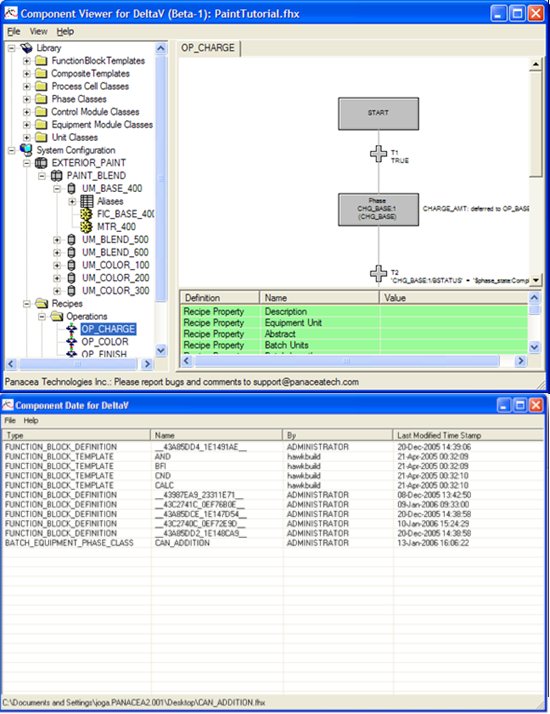
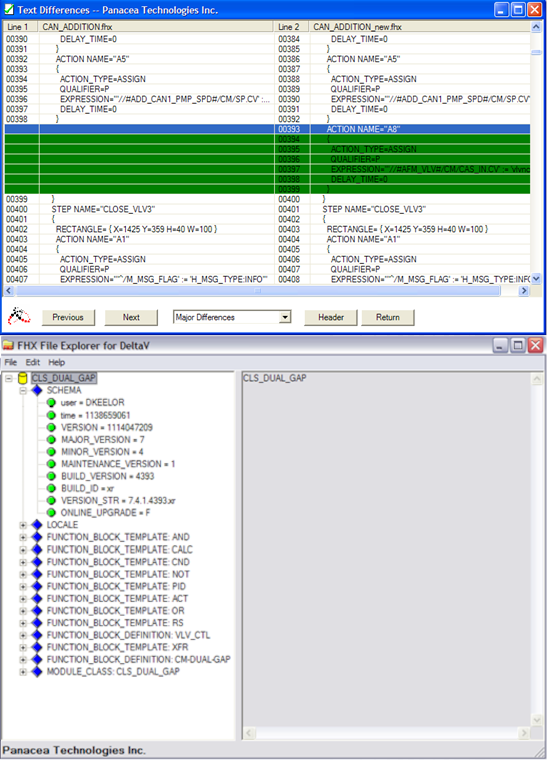
FHX File Compare for DeltaV allows the user to compare two DeltaV configurations (via export files) and shows in a simple side by side view the software that has been modified, added, or deleted between the two configurations. It also makes a determination on whether the changes are significant or insignificant based on predefined criteria. A report of the major modifications can then be created. This tool is used to increase quality by facilitating change control and reduces project costs by quickly determining changes without having to initiate a full review of the software.
FHX File Explorer for DeltaV allows the DeltaV Export file to be browsed in a tree like structure. Users can quickly access data in the DeltaV controller configuration offline without requiring the use of a DeltaV system. The program can also split up larger FHX files into their component modules allowing users to email these components to each other and faster access to the data.
Requirements and testing documents are available for review at Panacea Technologies Inc.